How to witness your Will by video link
04 December 2020

Making a Will during Covid-19 Social Restrictions
John says...

(John Davies - Founder and Legal Expert)
Honestly, our running costs are low and given you have the knowledge on what is needed in the Will, we think it's a fair price. People in the UK just don't do their Wills! We sincerely hope our service changes that. You shouldn't think twice on the price, it's easy to use and we know it can make lives better for those left to interpret someone's wishes.”
Witnessing Wills – the new law is in!
The Government has now introduced the new procedure for witnessing wills in light of the Covid-19 Pandemic. This makes Will signing a little easier in England and Wales.
In this article we recap the reasons to take out a Will, how you can go about making one (using our easy to use online service) and get it lawfully witnessed (safely in Covid-19 secure manner). We also take a look at the changes that now help make this easier for those not able to leave the home.
Why making a Will is important?
Irrespective or your perceived wealth, It is probably one of the most important things you can do for the sake of your loved ones. We dealt with the importance of making a Will in the previous blog ("Have you made a Will yet?").
If you haven't read the blog and not sure if a Will is needed, please take a minute to (it explores the meaning, law and reasons for making one).
As a quick reminder and just one of the reasons why it's important to have a documented Will - Are you sure that you know who is going to inherit your estate? It is not always wise to rely on the intestacy laws (the default position if your wishes are not documented) as these are very tight and your loved ones may end up disappointed (e.g. your partner’s children will not be covered here).
How do I Safely Witness a Will in a Covid-19 Secure Way?
At the time of the pandemic lockdown, we also published a blog covering this (‘How to safely witness your will’) and promised to update you all when the government concluded their work in making witnessing a little easier.
The current witnessing formalities of Wills
This is regulated by an incredibly old Act of Parliament (the Wills Act 1837). It requires the person making the will (the Testator) to sign or acknowledge his/her signature in the physical presence of two or more witnesses at the same time.
However, the Government has now introduced legislation to allow people to use video-conferencing technology for the witnessing of wills.
The reason is that an increasing number of people have tried to make wills during the Covid-19 pandemic, but for those who are shielding or self-isolating it has been extremely difficult to adhere to the above requirements of properly witnessing a will – i.e. a will being witnessed by two people at the same time.
In response to this the witnessing requirements have been amended to confirm that the ‘presence’ of those making and witnessing wills allows a virtual presence, via video-link, as an alternative to physical presence. Two witnesses are still required, and please remember that beneficiaries cannot be witnesses or they stand to lose their inheritance!
The new legislation does not permit a Will to be signed in counterpart (two separate copies), nor can it be signed electronically. The same copy of the Will must be signed by the testator and the witnesses. Therefore, the Will must be sent, either by hand or post, to each witness in turn, and video calls made as required, with the respective witnesses and the testator present on all calls.
This could cause significant problems if one of the three persons cannot join the video call (such as if one feels unwell). In the event that the testator died before the Will has been fully signed up, then the Will would not be valid.
One can spot immediate and obvious risks here – what if the video call started freezing or the video dropping (which does happen of course). This could then also result in a Will not being valid. In any event, the government guidance as to the process of witnessing a Will virtually should be followed to reduce the risk of the validity of the Will being challenged at a later date.
Indeed, there does seem, at this stage, to be a higher likelihood of a challenge to the validity of a Will witnessed virtually rather than in person.
How to create a Will
Show Me...Making a Will is easy to put off to a later date. They can sound daunting and be difficult to understand (the jargon, the rules, etc). Behind the legal wording (these are important and are tried and tested over years of case law), they really are quite a simple document and (even if you pay someone to make one for you) rely heavily on you (the will maker - "Testator") to record and articulate your wishes.
Using the Everyday Legal Website to Make a Will
Before going much further, please understand that it can take some time to "Fill in Blanks" as you complete your Will. We have made this exercise as simple as possible, but how long it will take is really down to how well you know what you want to leave, to whom and how for the Will. Whilst you can create a Will on the site without logging in, we strongly advise registering a login with us so that you can return to it whenever you want. There is no payment until you are finished and ready to download it.
1Create a Blank Will
The first thing you need to do is create a Will document to edit. Couldn't be simpler, here is big button to do this...
Create for Free Now
(A new browser tab or window will be opened)
2Review the Template
Once created, the page displayed is your document page. It's used for all our legal templates (so what you learn here is good for any).
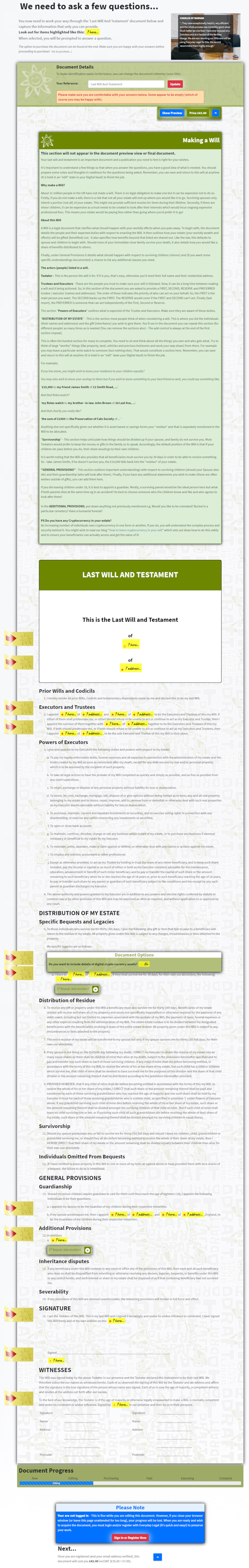
The "Last Will and Testament" template does illustrate all the features of creating a document. Now, of course, as we show you how to make a Will, we'll avoid the blushes and use some made up personal information.
In very simple terms, creating your document is a case of working from the top down and answering questions as you go.
Take a little time to scroll through the document. You'll see it is quite comprehensive and illustrates what a good UK law Will should contain.
From the top...
You'll notice at the top of the document an area entitled "Document Details". Here you can adjust the name (and if you are logged in) where you want to store this incomplete document.
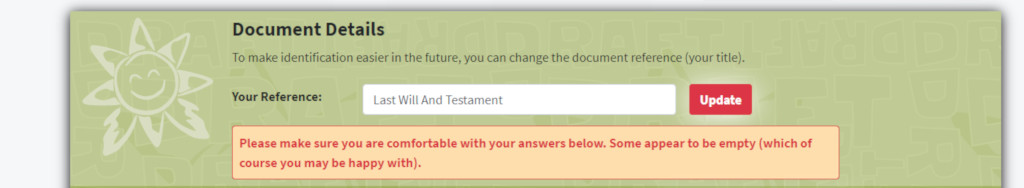
Whilst you can remain a guest creating your new document, here are some of the advantages of using a log-in to everday-legal.co.uk
-
Your changes are safe (saved) as you make them
-
If you navigate away from the edit page, you won't lose your work
-
You can come back to continue finishing your document at any time
-
You hard work is protected against internet connection failures (even momentarily)
-
It's free (we don't charge anything for creating an account or creating documents)
-
It's secure (You also have the option to add popular two factor authentication mechanisms)
- You have the option to use other external logins (like Google)
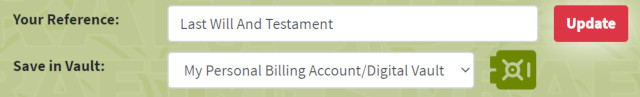
Embedded Guidance...
A lot of our templates contain helpful commentary and pop-up links on how to complete and understand what you are doing. You'll see this template has a rather large boxed section at the top of the template titled "Making a Will".
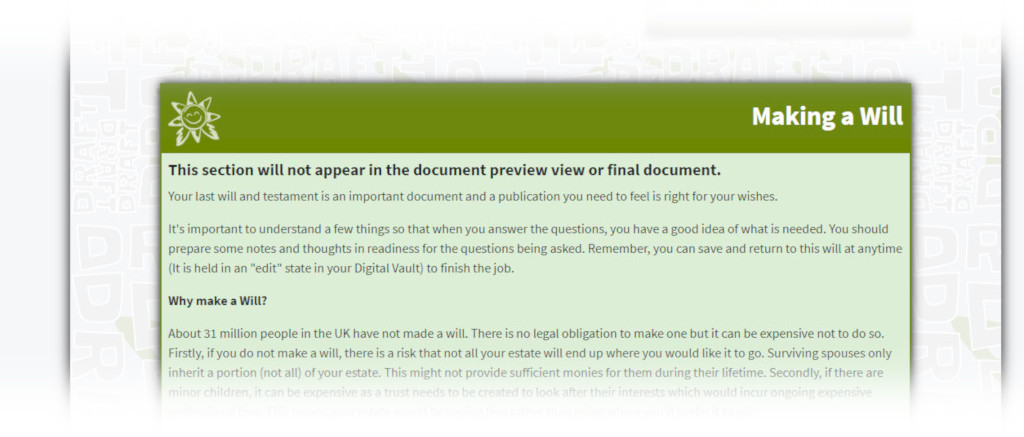
 These comments and texts will not appear in the final download. You can check this by selecting the "Preview" button (the button toggles between Preview and Edit).
These comments and texts will not appear in the final download. You can check this by selecting the "Preview" button (the button toggles between Preview and Edit).
3Filling in the Blanks
Here we go then, let's explore each section of the Will template and "fill in the blanks"
Header Section
To know where your input is needed, we highlight the blank spaces that you need to think about and complete. We also put an arrow tab to the left to highlight where some data entry is needed.
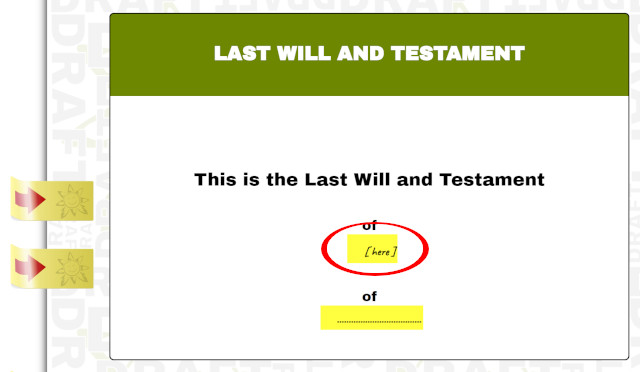
If you click on the first highlight in the document (it's where the name of the Will maker or Testator goes!), you'll be presented with a data entry form (and the highlight you clicked on similarly emphasised on the form)...
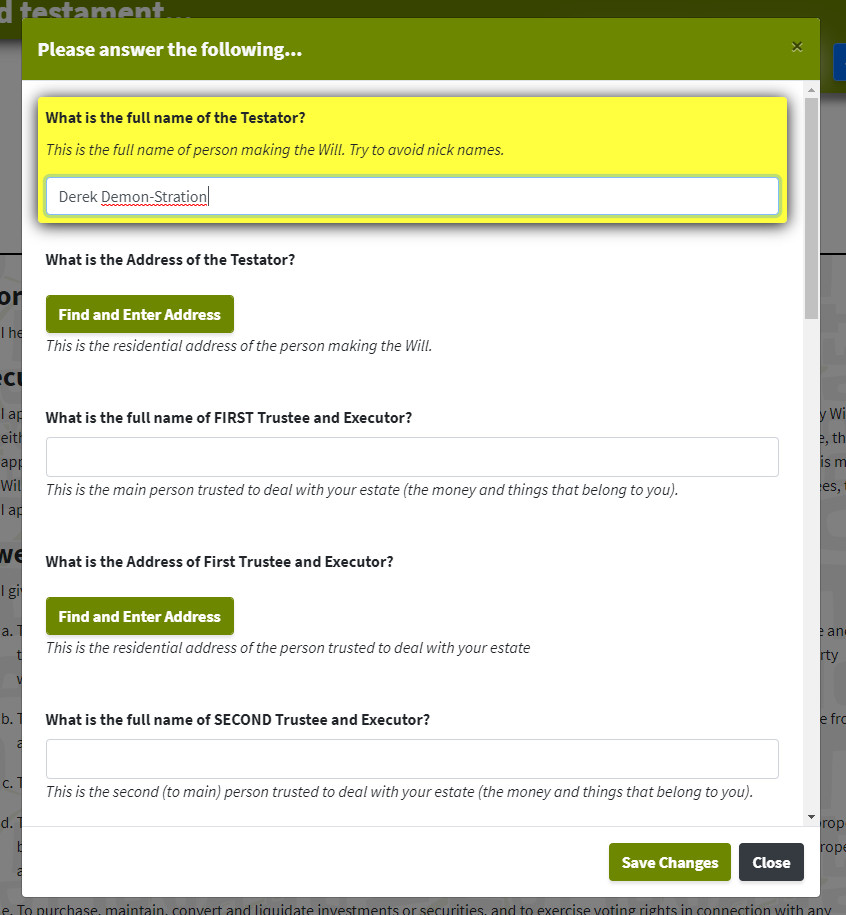
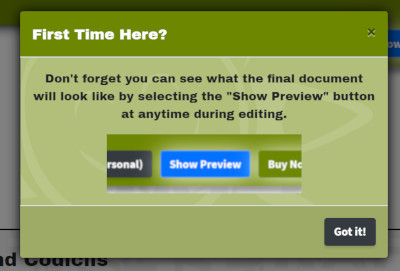
The first time you edit a document, you may get this pop-up appear explaining you can "preview" the document at anytime.
The input form is quite long (it can be scrolled up and down) and represents a lion share of the information you will need to enter. Let's not enter it all just yet. Enter the name of the Will maker (Testator) and select "Save Changes" at the base of the pop-up form (it will save your name and present the document with your name now included)...
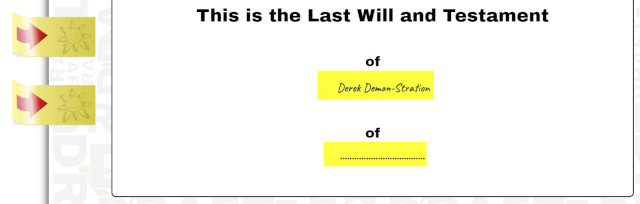
You can click on the highlight to edit as you see fit. Please use an official full name (try to avoid Nicknames).
The next field is the address of the Testator (the will maker). We use Google to help pinpoint locations based on search criteria. Select the field and the following pop-up appears...
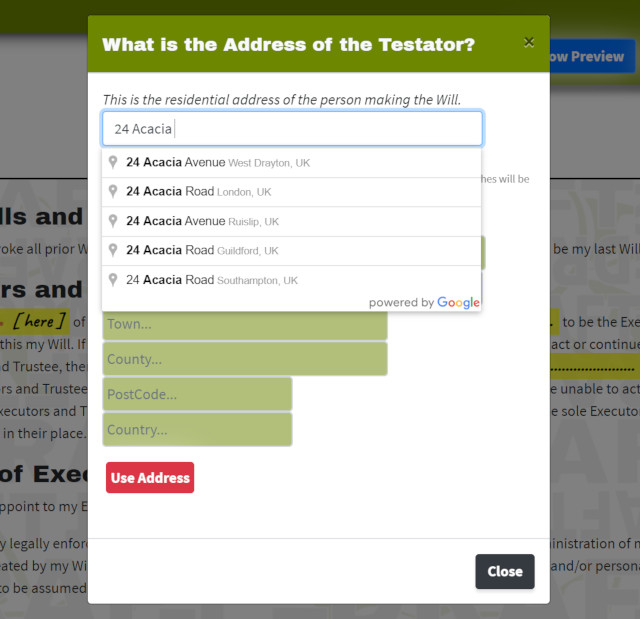
If you can't find the address you are after, simply edit the address in the appropriate fields on this form. When you are happy with the address, select the "Use Address" button.
Executors and Trustees
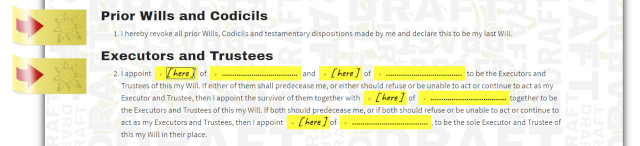
John says...
“It can be a long time between making a will and it being actioned. In a Will, the "Powers of Executors" section outlines what is expected of the Trustee and Executors. Make sure they are aware of these duties.”
This section of the Will articulates who is responsible for implementing the wishes of the will. So, in this section of the document you are asked to provide a FIRST, SECOND, RESERVE and PREFERRED trustee / executor (names and addresses). The order of these indicates the priority of who can act on your behalf. So, the FIRST is the main person you want. The SECOND backs-up the FIRST. The RESERVE would cover if the FIRST and SECOND can't act. Finally (last resort), the PREFERRED is someone that can act independently of the First, Second or Reserve.
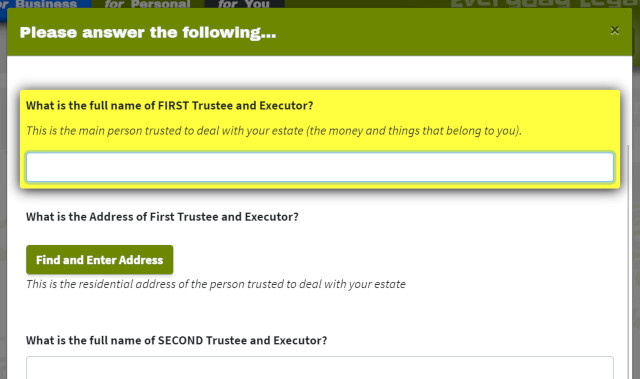
Work your way through the full name and addresses. Remember, you can "Save Changes" at any time and review how the Will is looking (edit and/or preview). If your struggling to identify people to fulfill the roles, you can of course appoint a professional body (such as your preferred solicitors).
DISTRIBUTION OF MY ESTATE
Specific Bequests and Legacies
John says...
“Try to think of large 'worthy' things (like money, property, land, vehicles and precious heirlooms and work your way down) from there. For example you may leave a particular wrist watch to someone (but nothing else), That would constitute a section here.”
“Don't fall into the trap of thinking you need to list everything. Only list those special things you want to pass-on to chosen others. Everything else is covered by the "Distribution of Residue" wording. ”
This is the section most people think of when considering a Will. This is where you list the individuals (their names and addresses) and the gift (inheritance) you wish to give them. This is often the hardest section for many to complete. You need to sit and think about all the things you own and who gets what. Remember, if your registered and logged in, you can save and return to this Will at anytime to finish the job (It is held in an "edit" state in your Digital Vault).
Anything you do not specifically list in this section will be distributed under the terms of the "Distribution of Residue" section. Commonly recognised in English law, this is a standard section of the Will and generally allows for the gifting of your estate to your spouse.
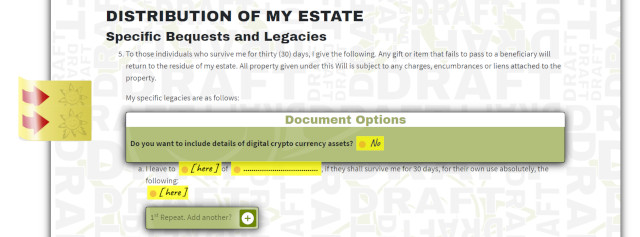
Given you may have more than one thing to bequeath, this section contains some additional controls to manage this. The first (that may not be important to you) is the inclusion of an optional "cryptocurrency" (Like BitCoins) legacies.
John says...
“Many people have digital crypto currency although adoption by high street banks and wealth institutions in the UK is low (Certainly publically). Therefore, you will need to make a provision so that your executors can access these legacies if you want them to distribute them as gifts. We wrote a blog on the subject here, it may be of interest to you?”
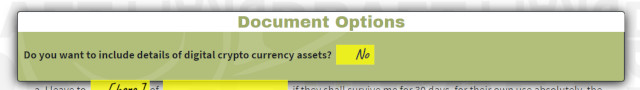
This is a great opportunity to explain how your answers can trigger a change in content and layout of the document.
When you select the highlight (normally set to "No" on a fresh template), the input for this option is displayed with the cryptocurrency tick box (yes or no) highlighted. If ticked, an additional section covering such things is added to the Will (If you set it back to "No", the section will disappear).
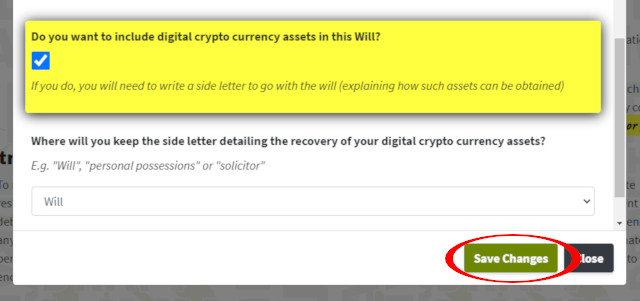
Helpful Hint
Yes / No Document Options often change the layout of the template.
It is recommended that you Save Changes to see the difference in layout before continuing to enter information
(i.e. Extra data entry fields may be revealed in the new layout).
For illustration purposes, say "Yes" to this crypto currency option, you can always set it to "No" later. When the pop-up form is saved (option ticked), you'll see the layout in this section has changed and additional entries are needed...
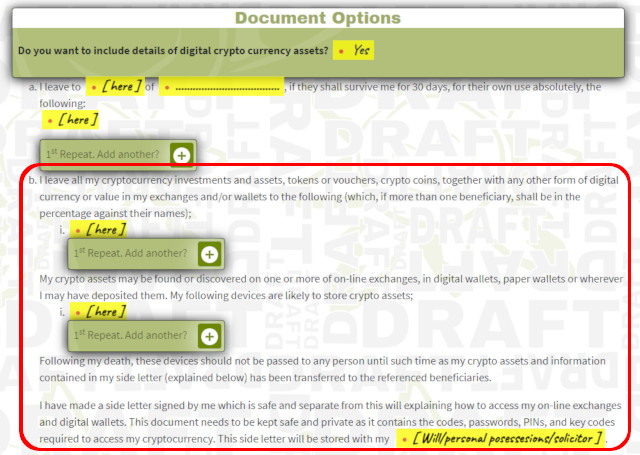
Repeating Sections
As well as your answers changing the layout, some sections can be repeated. To help our illustration here and show layout change in action, our hypothetical Will legacies will be:
“I've decided that my Partner will get all of my Legacies other than my original 1976 FA Cup final football. I'm not sure of it's value, but it's an heirloom and I want to gift it to my brother.”
We can see that the first section (a) is asking for a name, address and description of what is being left. Selecting the highlight will present the data entry for this particular "repeat block". We can complete this as needed (in this illustration, using our imaginary legacy to the partner):
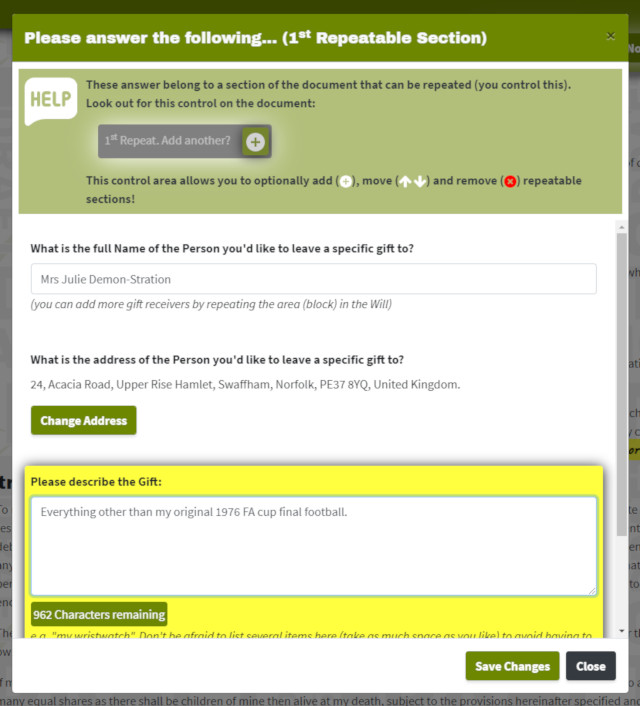
When we click Save Changes, the document is as expected updated and highlights our entries. But, we need to add the legacy for (illustratively) the brother. This is simple. Notice the "1st Repeat, Add another?" button on this section...
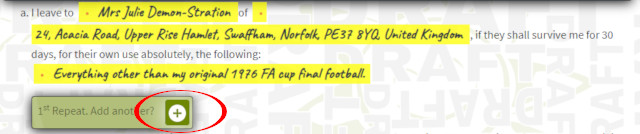
Clicking on the "+" button (add a repeat), will add another section. You can add as many as is needed (although for our illustratively we only need one additional section). Below we've added another section and clicked on a highlight to edit the legacy for the brother...
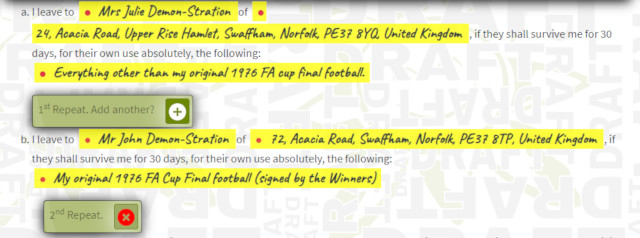
Additional controls (like moving a section up or down) are revealed as you add more sections.
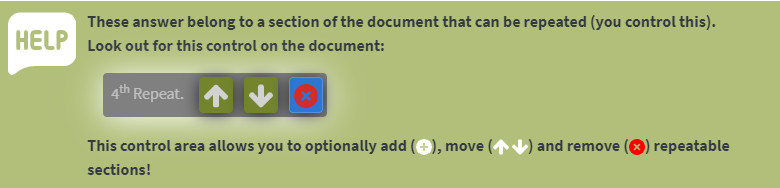
In our Will example, the next legacies data entry will be the revealed repeating sections relating to digital crypto currencies (we selected "yes" earlier to include this). Of course, the same principles for making repeating sections here also apply (if you've been following this guide but don't need this, remember to select "no" on the document option earlier - The sections will disappear).
John says...
“If you die leaving children under 18, it is best to appoint a guardian. Mostly, a surviving parent would be the ideal person here but what if both parents died at the same time e.g. in an accident? It's best to choose someone who the children know and like and who agrees to look after them!”
GENERAL PROVISIONS
Guardianship
This section outlines important understandings with respect to surviving children (should your Spouse also die) and their guardianship (who will look after them). Finally, if you have any additional statements you wish to make (these are often wishes outside of gifts), you can add them here.
Data entry here is simple and part of the larger pop-up data entry form (i.e. it does not contain repeatable sections)
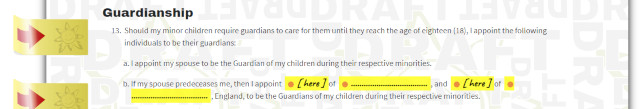
Additional Provisions
A repeating section, you can use this to record anything you think isn't covered regarding your wishes after death. Perhaps you want to be cremated or may be insist on a religious or humanist funeral. It's a repeatable section so that you can capture as many instructions as you need.
SIGNATURE
John says...
“The law surrounding the protocol and behaviours for signing is strict. There has been some relaxation due to Covid-19 social shielding concern. As a rule, Beneficiaries MUST NOT Witness the signing. Witnesses MUST see the Testator (person making the will) sign it and MUST themselves physically sign the document (no copies, an original only!)”
If you have followed this guide, the only data entry required is the expected signature date (ideally, previously agreed with your chosen Witnesses) on which you wish to sign the Will. If you don't know a date, you can leave this blank and pen in the date when you sign.
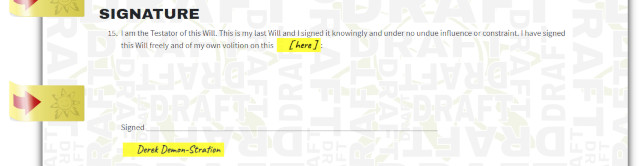
Later on in this article, there is explicit guidance on Witnessing Wills under different exceptional scenarios. The ideal (of course) is privately in person, but this is not always possible. What is lawfully clear is that your Will must be original (no copies can be signed), Beneficiaries are not privy (witness) to signing (or its contents).
4Final Review
Working top to bottom, with those key questions answered an each sections (revealed or otherwise), you have "filled in the blanks" and can now think about purchasing and downloading for your document.

Before you do though, take some time to run through the entire document and review the data you have entered in to the highlighted sections are correct. Also, consider checking the document using the "show preview" button (This is a more accurate final rendition of the document pending purchase). If you find something incorrect, make sure you are in edit mode (not preview) and click on the highlighted entry you need to change. Take your time and be sure.
When ready, you can proceed to purchase by clicking on the "Proceed to Purchase" button at the end of the Will. Incidentally, you can also get to this quickly using the "Buy Now" button (next to the "Show Preview" button).
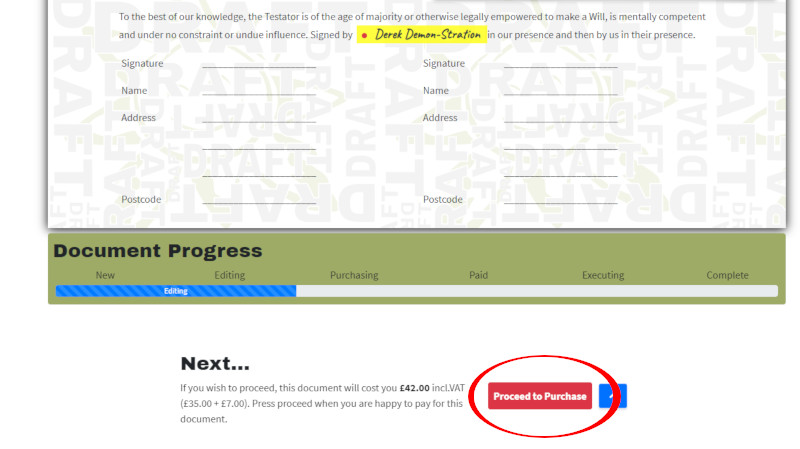
You must be logged in to purchase the document (this is to preserve your work and allow you to retrieve the completed document securely). If you see this message (or a similar "login not verified" one)...
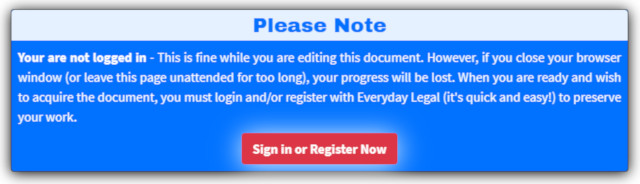
...You must login (and/or) register. Registration is quick and simple. Make sure you verify your log-in (you'll get an email). Once done, you can return to (or refresh) this screen to continue.
If you are ready to buy, click the Proceed to Purchase button...
5Purchasing
This is our main checkout screen for any document purchase. It lists the important aspects of this purchase allowing you to utilise your membership subscriptions, select optional add-ons (outside of memberships) and, importantly, pay for your Will download.
Member Benefits
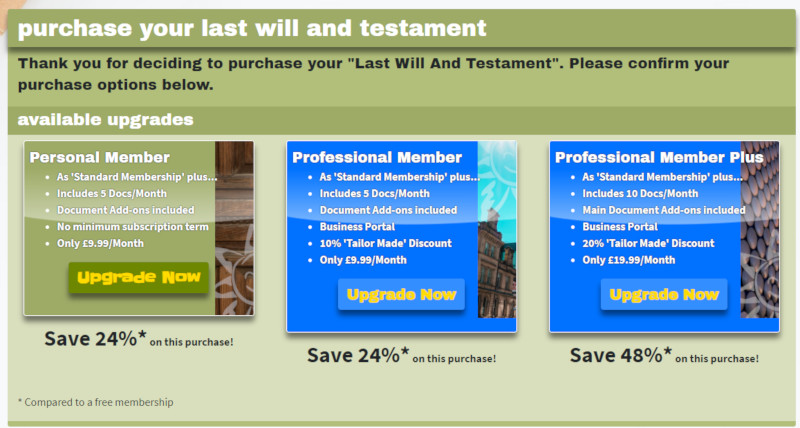
Everyone that registers with Everyday Legal becomes a "Standard Member" where you can create, edit and organise (in to vaults) as many documents as you need. If you upgrade your membership and become a paid subscriber, you can save money on your purchases and enjoy discounts on any "tailor made" work we may do for you. If you do go for membership, once purchased, you'll come back to this document purchase screen where benefits of membership will be applied (like making the document free as part of the membership).
Document Purchase Options
The next section of the page lists the purchase options you have (they may all be ticked if you have a subscription membership)...
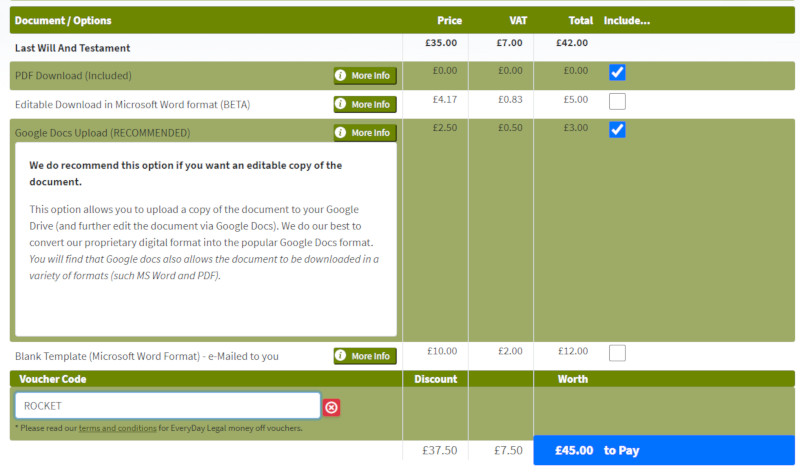
With any purchase, it always includes the "PDF" download. However, for a little more cost you can also get some other useful features like "Upload editable version to Google docs" that may be of interest to you.
Payment Details

We use one of the internets most trusted and reliable payment services.
*Millions of companies in over 120 countries use Stripe to help run their businesses, including…
The next section relates to your payment method. If there is a charge (remember, membership may cover the cost) once you accept the sales terms, you'll be prompted for payment card information. We use a trusted provider of internet payments (Stripe). We do not hold your card details on our web site.
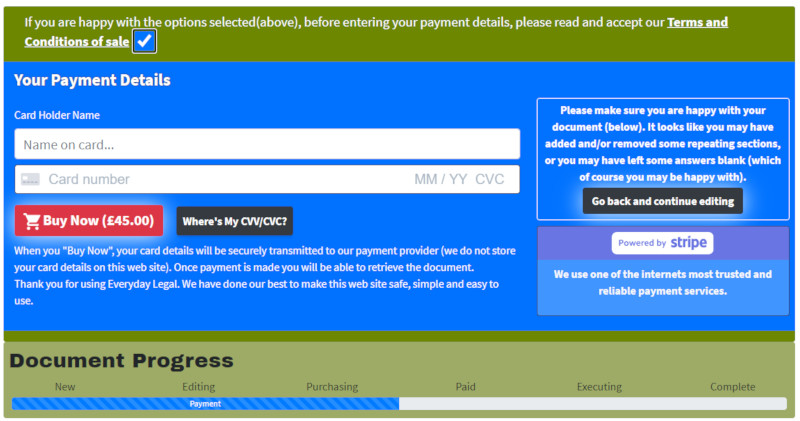
You may have noticed a "Go Back and Continue Editing" button. As indicated you can return to editing the document (pre-purchase) if you wish. Note also a "draft" preview of the document is presented below the payment details section.
Witnessing a Will in person (Socially Distanced & Covid-19 Safe)
Show Me...1Testator & Witnesses Must Meet in Person
With lockdown well underway (April 2020), we produced a blog outlining a safe way to get your Will witnessed (and not break the lawful protocols/behaviours needed for Testators and Witnesses alike).
Here is a quick step by step rundown of how to proceed if you are prepared to meet (socially distanced) with your chosen Witnesses.

- Remember that beneficiaries lose their entitlement under a Will if they are witnesses to it. So don't make them part of the signature process!
- The witnesses can be known to you or strangers – it doesn’t matter so long as they are adults and independent.
-
Why not use your neighbours at the garden fence, gate, or door?
- Literally, ask your neighbours to witness your will employing the 2 metre rule,
- Show them the Will from a distance,
- Sign it in front of them (or point to your existing signature and confirm its yours),
- Place the Will on the ground/gate/post, and walk back an appropriate distance,
- Invite your witnesses to sign at the appropriate place (mark the place with pencilled crosses),
- When witnessed – they walk back keeping that vital distance and you collect the Will.
- Keep it in a safe place.
- If you are a key worker, take your Will to work, and have it witnessed there.
-
When you have made a Will, remember to keep it safe at all times.
We live in strange and troubling times. Please observe and practice those vital social distancing and isolation directives. They are important to keep us all safe and well and importantly, protect our societies vital key workers.
Witnessing (the Signing of) a Will by Video Call
Show Me...1Testator Signs by Video
This is the new legislation and allows you (the Will maker or "Testator") to avoid meeting Witnesses in person.
You can perform the witnessing through video sharing services such as Skype, Zoom, Facetime and Google Meet (to name a few).
Please remember that you still need two witnesses.
Here is a suggestions checklist to consider:

- Make sure that the connectivity is good, and the picture is clear with suitable volume.
- Make sure that everybody on the call can see and hear each other.
- If possible, the video call should be recorded (to avoid any doubt or uncertainty later on)
- The Testator should hold up the will and clearly identify it to the witnesses.
- The Testator should clearly point to the page and area where the witnesses need to place their signatures.
- The witnesses must still see Testator sign the will (or acknowledge his/her signature on the will if already signed). This must be done clearly on the call.
- If for any reason the Testator and the witnesses do not know each other by sight, appropriate identification such as a passport or driving licence must be exchanged prior to the signing.
- If the witnesses are not together, a three-way call is permitted.
- The Testator signs!
2Getting the Witness Signatures

- The signed will should then be taken or posted to the two witnesses for them to sign, ideally within 24 hours. It must be the same document that was signed in the call.
- 24 hours may be exceeded if the postal method needed to be used but please do this as soon as possible.
- Please be aware that the will is only properly validated when all three individuals have signed it so if the Testator were to die before the final witness signature, the will is not valid.
- Another video call needs to be arranged when the witnesses have received the will and the witnesses each sign the will in front of the Testator.
- The witnesses should hold up the will in the call and show clearly what they are doing.
- This call should also be recorded if possible.
- If the witnesses cannot be together, this stage need to be done for each witness.
- It is preferable (but not legally required) for each witness to see each other sign.
3Finally
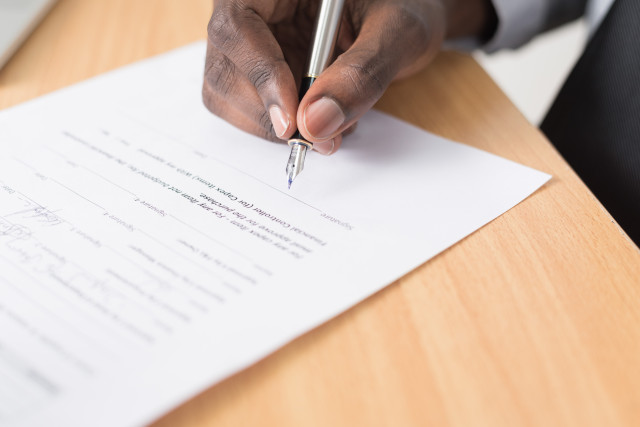
- The witnesses must have the Will returned to the Testator or person in charge of the procedure.
-
The Will itself must have the signature clause (attestation clause) altered to reflect that it was executed remotely.
We will of course be amending the attestation clause in our will template (once the law has changed) to accommodate this potential event.
The new law will commence in September and will be backdated to 31st January 2020, applying to all Wills made since that date unless a grant of probate or letters of administration has already been given in the proceedings. The relaxation will be in force for at least a period of two years.
Electronic signatures are not and will not to be permitted. Furthermore, counterparts (i.e. a copy each of the will) are not permitted either – the same original version of the will must be passed around).
This new provision equally applies to codicils which amend existing wills.
We at Everyday Legal have worked hard to produce a self-service Will Template that we believe is easy to use and will enable you to help organise your affairs. Our UK specific legal templates are of an excellent quality. We don't charge a premium price (meaning you don't have to think twice about the cost compared to High Street and other online providers). We know that when it comes to making a Will, the person with the best knowledge to do this is you. We want UK citizens to be able to secure this most important of legal documents knowing it is legally sound and carries their explicit (rather than interpreted) wishes.
Even if you have a Will, we think ours is so easy to complete, should things in life change (when was the last time you reviewed your Will?), you won't think twice about using Everyday Legal for your new Will or Cocidil. (A Cocidil can be used to amend an existing Will. Note that if you do a new Cocidil or Will, it always supersedes the last agreement you made).
Upfront, it costs you nothing to give our Will making template a go...
Create one for free now
John Davies and Andy Gisby
November 2020
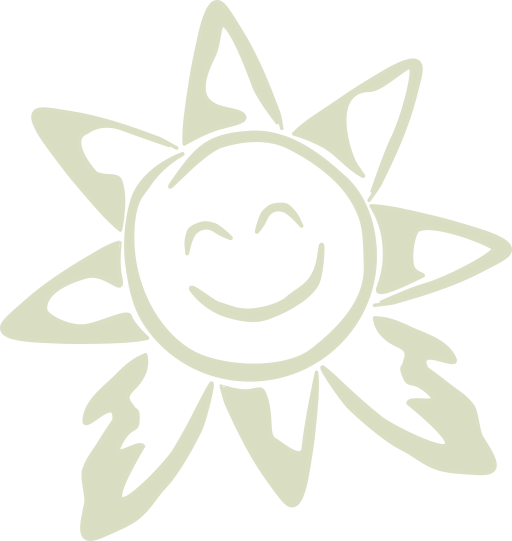
Saving you time and money
We hope you enjoy our short informative blogs. We are all about empowering the individual to take better ownership and control of the legal aspects of their personal and business life. We have a plethora of legal document templates that are quick and easy to explore and create. What's more, creation and editing is free. Explore our templates here
Can't find what you are after?
Well don't forget, as well as self service legal templates, we can offer a "Tailor made document" service ! It's easy to get in touch right here .
